We are excited to announce the 1.08.1032 release. This release has some exciting new features for the OpenPoint website including the new notification system.
Alert Rule Notifications
The new OpenPoint alert rules system is now available. Alert rules allow administrators to configure alerts that will send notifications via email or text message when events happen in your system. There are five different conditions supported in the initial release. This includes several conditions that trigger based on utility outages and one condition used to monitor the plant unit count to CPR discrepancy report. OpenPoint is dedicated to helping utilities maintain their good data quality so you may notice that your utility already has at least one alert rule setup to monitor your plant unit count to CPR. The alert rule is configured to send emails to OpenPoint quality assurance, but you can also be notified directly by creating a notification that notifies you.
Watch our videos on the alert rules and notifications system to learn more and stay tuned to find out about new alert rule conditions options as they become available.
Create a New Alert Rule in OpenPoint Web
Customer Advanced Searching
The customer search screen now supports advanced search options. This includes searching by meter number, house number, street, service phone number and more. You can access the advanced search function by clicking on the down arrow in the search textbox.
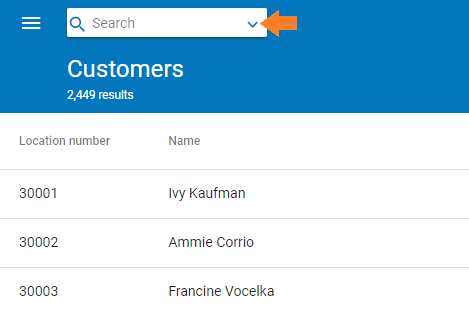
Monthly GL Balancing
OpenPoint added the option of entering GL periods and GL years on transactions. Certain reports were updated to prompt for the GL date range. These features allow utilities to balance transactions to the GL ledger monthly.
Material Driven Work Orders
OpenPoint created a new material driven work order system option for utilities who want a simplified approach for allocating CPR ledger costs. This approach uses materials instead of assemblies to determine how costs will be allocated eliminating the need to directly tie everything in the map to the CPR ledger.
Outage Event History Management
The outage management system now supports a management screen for the outage event history. The new screen exposes additional details about the history of an outage event and allows you to create, edit or delete outage event history.
