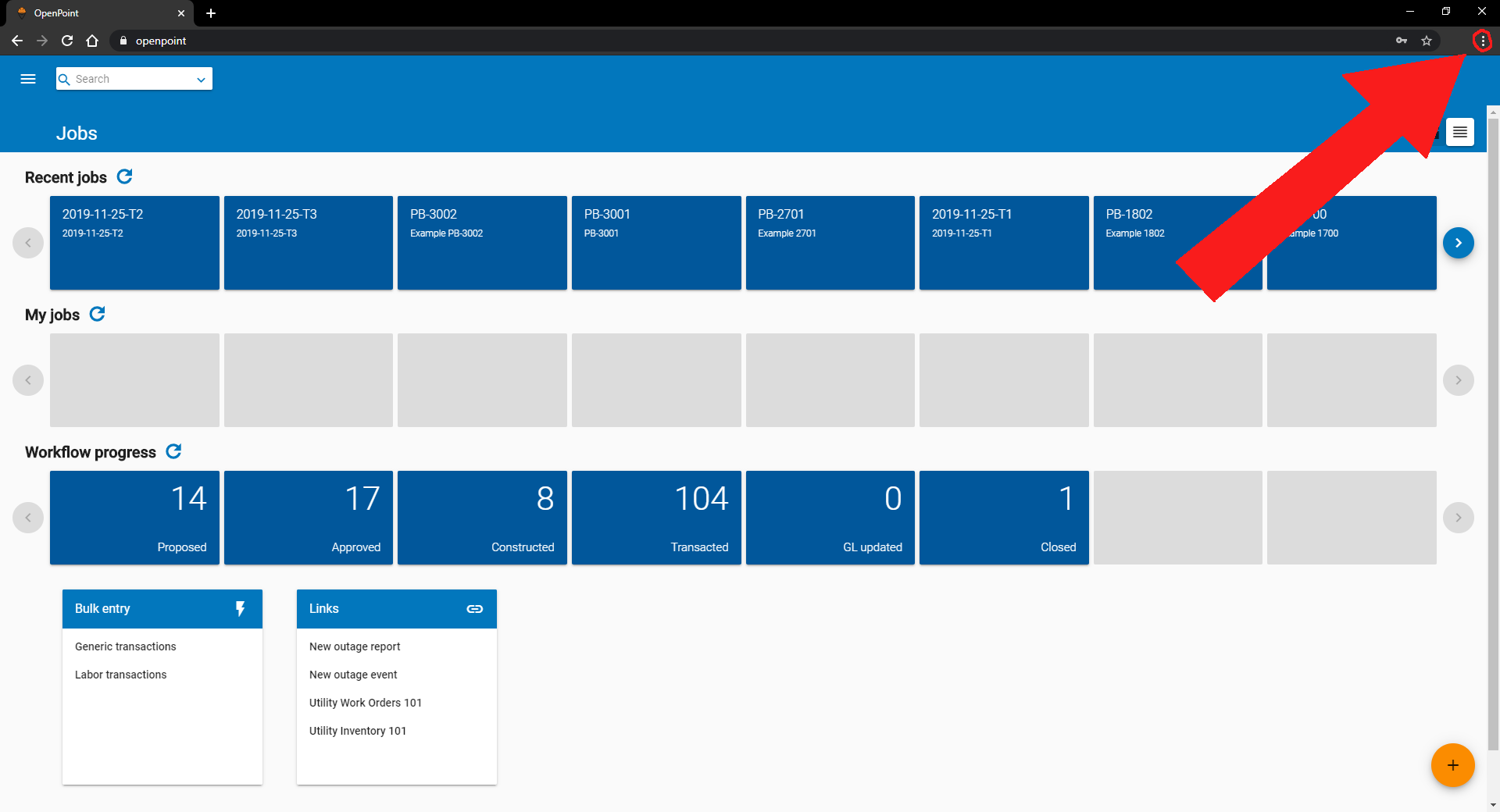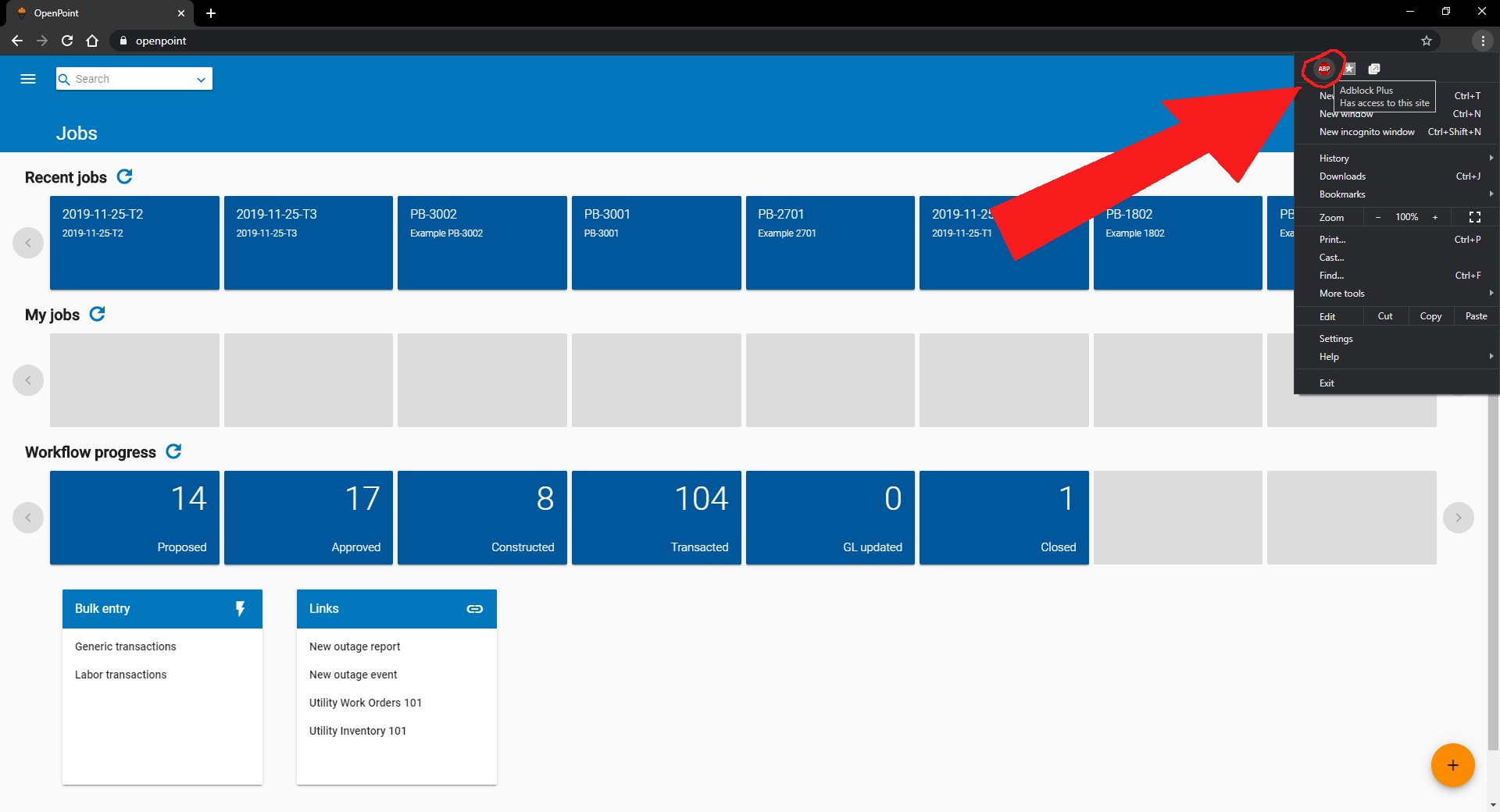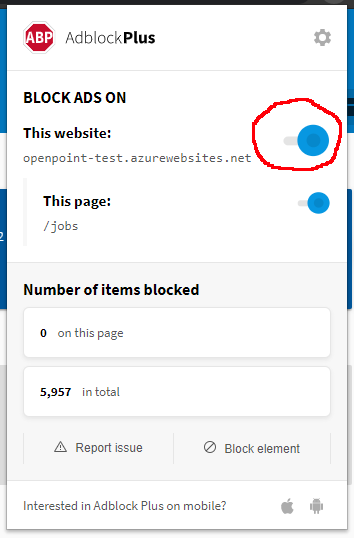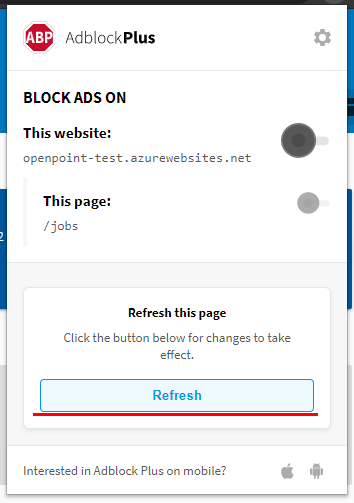AdBlock Plus is a popular tool used by a lot of Google Chrome and Mozilla Firefox users alike. However, it can cause some problems with downloading on OpenPoint.app. If you run a report and download the excel file or a help file, and then try to run another report or download another help file, AdBlock will prevent that download and any further ones from the site until you restart your browser.
However, we have a fix for that! If you tell AdBlock to add OpenPoint.app as an exception (We don’t run ads anyway!) then it will allow you to download as many as you need. For the rest of the article, I’ve included a guide on how to allow us as an exception with some screenshots that might help you with the process.
- Open the OpenPoint.app website and log in to your account. You’ll need to navigate over to the three dots menu button in the top right of the screen.
- From the menu, select the AdBlock Plus stop sign symbol.
- Now, where it says “This Website:” just click the blue button so it slides over and turns grey.
- Finally, just refresh the page! Now you won’t have to worry about AdBlock also blocking downloads!