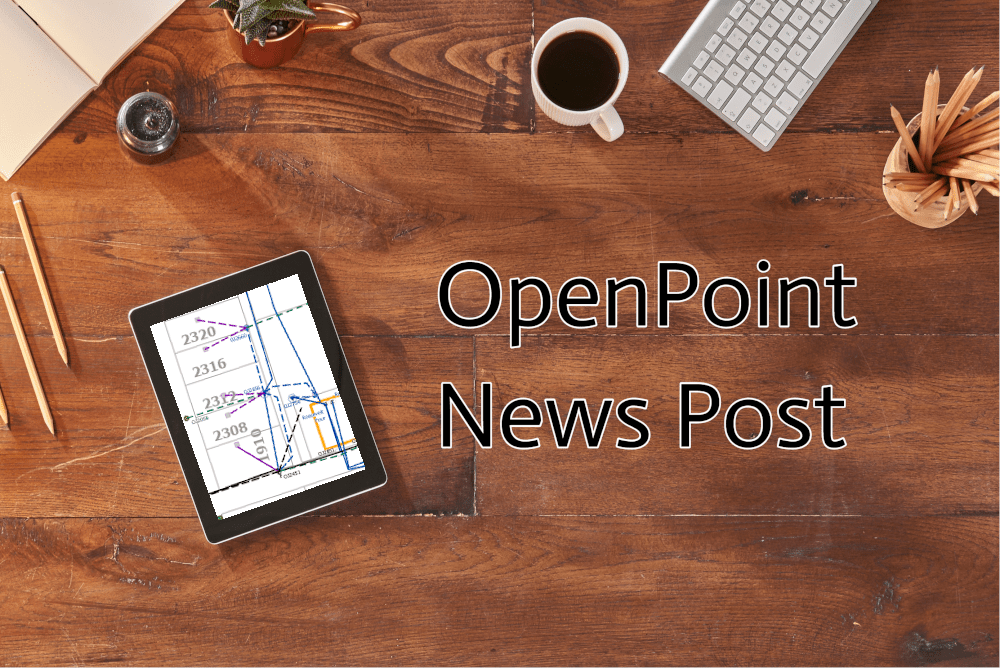Many OpenPoint clients are used to using ArcGIS Pro by now but Esri has a lot of applications out there, all for dealing with maps in different ways or interacting with parts of maps. Some of them are helpful for working with your OpenPoint Map, while others might be less helpful. Here, I’ll provide you with a list with different tools that we recommend or might help you with your map:
ArcGIS Online: This is a big one, and you’ve probably heard of it by now. ArcGIS Online is a tool for viewing maps on any computer with an internet connection. It has less editing and management power than Pro, but it takes a much less powerful computer and no installation! Great for when you need to view or easily share a map.
Explorer For ArcGIS: This is a tool for viewing a map package. This is similar to Online in that it doesn’t take as powerful of a machine and can only do simpler editing, but it’s a quick install and has a nicer interface for keeping a library of your maps without having to do your own sorting or sift through layers. The other bonus for using Explorer is that it can import map packages you’ve downloaded with ease, so it can be great for sharing a viewing map that won’t make any edits to the original! Explorer can be downloaded through Esri’s website or the Windows Store. Click here to navigate to the page to download Explorer.
Explorer for Mobile: This is another version of Explorer, but for smartphones. It is available on both Android and Apple, and while both versions are pretty close in comparison the Apple version is usually a few updates ahead and can view maps more accurately. Both can be downloaded from their respective stores.
Even more Esri technologies are useful in conjunction with OpenPoint Map, but these three stand out in their ability to work with current OpenPoint technologies. They are all useful for different reasons, and it can be great to learn how to use them if you have the time!