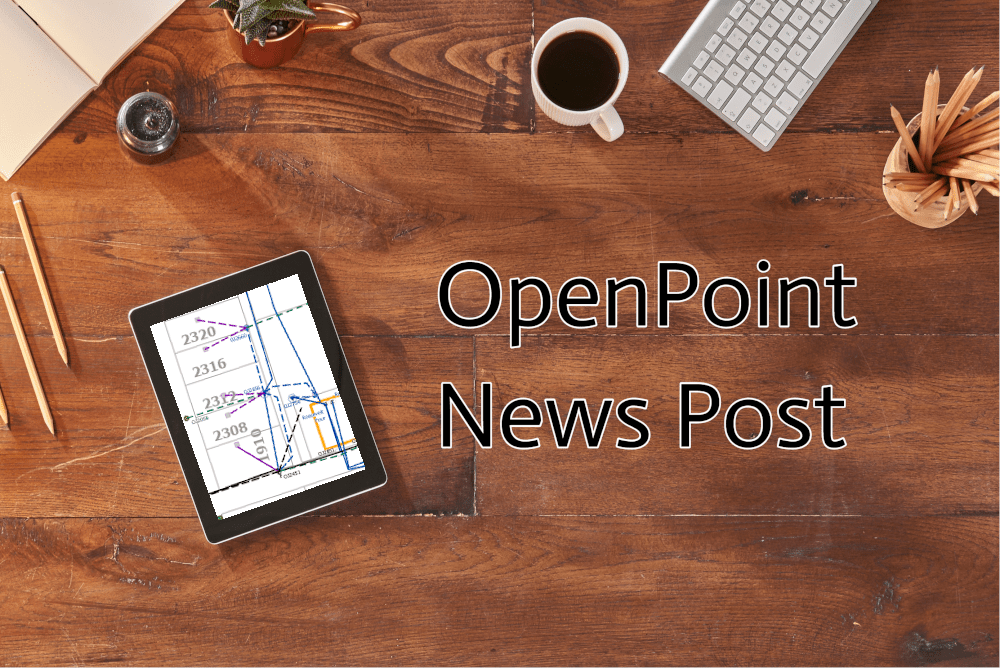When your utility is new to OpenPoint or when you have new employees, OpenPoint staff will guide you through your utility's end-of-year routine. This includes helping to adapt the End-of-Year User Guide for any circumstances that may be unique to your utility.
Here's a summary of the basic routines we recommend.
Inventory
Wrap up inventory transactions for the year
- Finalize outstanding inventory transactions from the year (issue, return, scrap and salvage transactions)
Verify inventory tracked in OpenPoint aligns with physical counts on hand and dollars in your general ledger accounting system
- Run Inventory Audit report and take physical inventory counts
- Enter physical counts into Audit report to identify variances between physical counts and counts in your OpenPoint inventory system
- Review and research noteworthy variances - make any corrections necessary
- Enter adjustment transactions in OpenPoint to sync with physical counts
- Transfer adjusting entries into your general ledger using an automated process
- Balance total inventory $ value in OpenPoint with the inventory control account in your general ledger
Work Orders
Wrap up work orders for the year
- Finalize outstanding work orders ensuring all costs have been assigned and unitized using OpenPoint’s auto-cost allocator
- Transfer remaining work order closing entries into your general ledger accounting system using an automated process
Perform high-level analysis to identify anamolies in the year’s work order costs
- Review unit cost reports summarizing average unit costs, by unit type, across all jobs closed during the year to easily identify noteworthy anamolies – research and make any corrections that may be prudent
Archive reports in excel format and verify work order entries were transferred into your general ledger accounting system correctly
- Archive reports from OpenPoint summarizing the year’s entries for plant installations, retirements and cost of removal – these may come in handy during your financial audit and/or for future reference
- Verify totals on above reports agree with total entries transferred to your general ledger throughout the year
- Archive reports summarizing the year’s Continuing Property Records (CPR) adjustments, such as shifts between utility-financed and customer-financed plant, shifts between districts as a result of annexations, and unexpected invoices received for plant installed in a prior accounting year.
- Archive summary and detailed CPR reports –
- Summary report will show grand totals of utility-financed/customer-financed plant dollars remaining in service, by major plant account and district
- Detailed report will show counts and utility-financed/customer-financed dollars of plant remaining in service, by unit type, district and year of installation
- Verify the total values as shown on the summary report are in sync with the balance of plant in service according to your general ledger
Advance system settings for the new year
- If your utility desires to have work order numbers automatically assigned by OpenPoint, notify the OpenPoint team when you’re ready to start the new year’s numbering
- Update accounting month/year, overhead rates, hourly billout rates, and any other pertinent system settings to be applied to job estimates and cost transactions as you start out the new year.